
- Product
Payroll
Process staff payroll on time accurately with Humanised Payroll.Time & Attendance
Track work hours, sync with payroll, ensure accuracy & compliance effortlessly.Digital Contracts
Valid, compliant HR and employment contracts for Sri Lankan small businesses.Expenses
Monitor and process expense reimbursements, auto-linked to payroll.Struggling to Run Staff Payroll On Time?
Humanised is a cloud-based payroll software for Sri Lankan small businesses.
- Resources
Free Resources
Free Contract Templates
A range of HR & employment contract templates for you to download and customize as per your business’s needs.Payroll Service Companies in Sri Lanka
A comprehensive list of the island’s payroll service providers including top Chartered Accountancy firms. Running a business takes time, dedication, and a whole lot of resources. In the early
Running a business takes time, dedication, and a whole lot of resources. In the early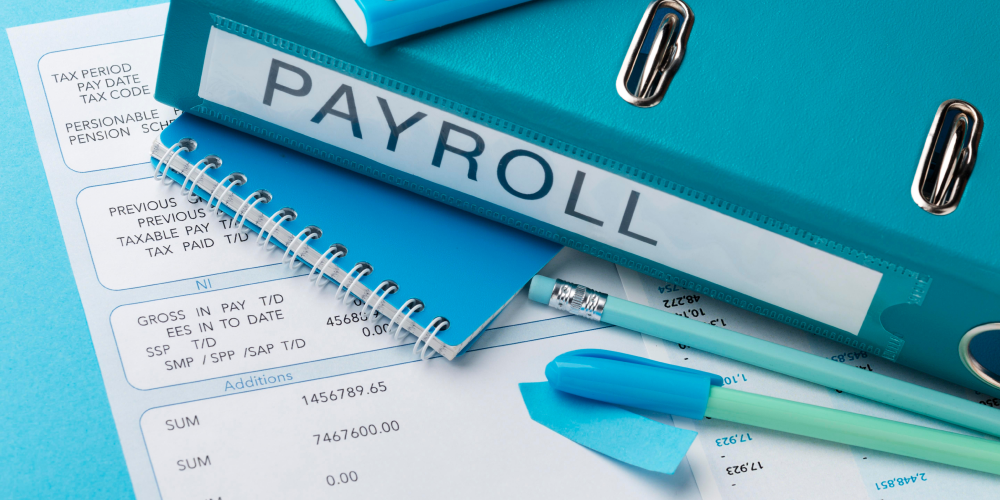
Does your payroll software generate these 7 essential payroll files for you?
Payroll management is a vital element in the business world, whether you’re a startup, aNew
Need Support?
visit our support section and find helpful articles on managing your organisation.
- For Accountants

